Entry-2023-06-08_02-46-43
- Edit
- Recent Changes
- Advanced Search
- All Pages
- Administration
- Index
Entry-2023-06-08_02-46-43 
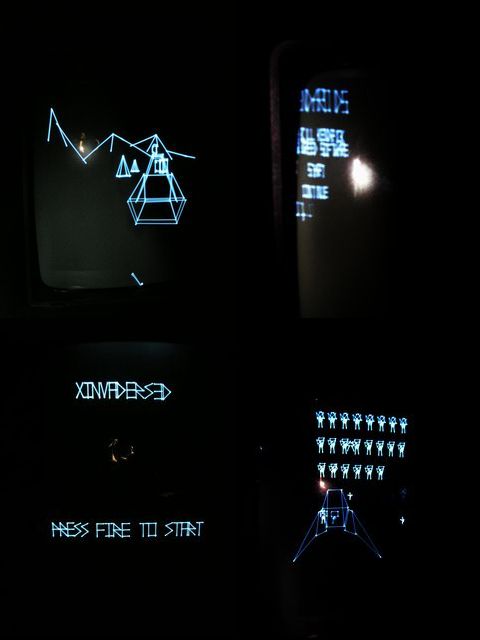 PiTrexCore Linux Environment Pre-Release v0.20230608
PiTrexCore Linux Environment Pre-Release v0.20230608
A beta pre-release version of the Linux-based software environment, named PiTrexCore, has been released, based on the code in the Git repo  . See the readme
. See the readme  for an overview of usage and a long list of known bugs. Also see the to-do list
for an overview of usage and a long list of known bugs. Also see the to-do list  for future plans.
for future plans.
Features
- MAME-based arcade game emulation on the Raspberry Pi, with sound (using USB or Bluetooth audio, but Bluetooth audio is pretty broken).
- MAME-based arcade emulation on PC, with display on the Vectrex via WiFi with the Pi Zero W or Pi Zero 2 W.
- X-based games supported via Xvectrex. Currently this is just Xinvaders 3D (also ported directly for comparison purposes), but more existing games will be built for it in the future.
- VecX Vectrex emulation for multicart functionality (Malban's later changes haven't been back-ported yet, so this is much buggier than his current bare-metal version).
- Individual games can be added or upgraded similar to ROMs, by copying "game-name.tcz" files to the "tcz" directory on the SD card.
- Zblast runs at the correct speed.
- Customisable menu entries. Also supports custom controller button assignments and display settings for MAME-emulated arcade games and X-based games.
- Starts up in about fifteen seconds when no software or ROMs have been added or changed since the last run.
- Installs simply by unpacking a ZIP file to a FAT32-formatted Micro SD card, the same as with Malban's bare-metal environment.
- Write operations to the Micro SD card only happen during start-up, shut-down (before the display turns off) and after games exit, so power can be turned off safely at other times without corrupting data on the card.
- Support for the Pi Zero (W) and the Pi Zero 2 W (although the Zero 2 W has more issues).
At this stage the main aim is to demonstrate the design of the system. Some difficult changes need to be made to use the GPU in the display update process before all of the features will work well.
Downloads
PiTrexCore v0.20230608
Extract all files in this ZIP archive onto a blank FAT32-formatted Micro SD card (between 256MB and 256GB) to use in the Raspberry Pi Zero or Zero 2 connected to the PiTrex board.
download from GitHub  (102MB) md5sum
(102MB) md5sum  sha256sum
sha256sum 
PC ISO for remote arcade emulation
This is an x86 Linux bootable disc image that runs the software for emulating arcade machines remotely using XMAME and displaying on the Vectrex via the Pitrex. See the readme  for details).
for details).
This disc image can be written to a CD/DVD, or copied to a USB drive (with 256MB storage capacity or greater) using "dd" or another raw disk image writer tool (like most Linux distros). Note that it might not work with UEFI boot modes. It can also be used with a suitably configured x86 virtual machine or emulator (audio and network interface emulation in "Bridged mode" enabled).
download from GitHub  (176MB) md5sum
(176MB) md5sum  sha256sum
sha256sum 
Help
Currently the documentation is pretty thin on the ground. The scripts that are in the Git repo  (also here
(also here  ) control much of the behaviour. More detailed information will be added here in the Wiki as time permits, including how to build new games to be added as "tcz" files to existing installations.
) control much of the behaviour. More detailed information will be added here in the Wiki as time permits, including how to build new games to be added as "tcz" files to existing installations.
More documentation is now here on the wiki.
Everything is still in development so many bugs should be expected. Post to the PiTrex-dev mailing list  for feedback or assistance.
for feedback or assistance.



